At most corporate offices, the emails run fast and furious. Partly because they’ve replaced the phone call or the knock on the office door with them and partly because many businesses work with other companies, clients, and vendors around the country and around the globe, and it’s the most effective way to communicate with everyone. But what do you do when, every morning, you come into an overstuffed inbox? Rather than let the email overrun you, take some of these tips into consideration.
- Set a specific time. Considering some businesspeople get hundreds of emails daily, and a 2012 study from the McKinsey Global Institute states that one quarter of every workday is spent on email, it’s time to make time. If possible, designate a certain time or times of day when you plan to read and respond to emails. Then consider setting up an email message that says something to the effect of, “Due to a high volume of emails, I am answering them twice a day at 11 a.m. [your time zone] and 4 p.m. [your time zone]. Should you have urgent needs during other parts of the day, please call me at (555) 555-5555.” Figure out what works best for you (ten minutes every hour/twice a day for an hour each/etc.) and stick to it.
- Get organized. If you use Outlook as your main inbox, you have all sorts of organizing tools at your fingertips. You can sort your mail into folders that you create so everything’s not lumped together and you know where to find things. Plus you can create rules such that certain incoming emails will be color-coded and/or go straight into a folder of your choosing (just be sure to check them!). You can file by importance, client, project…or any combination thereof. Create parent folders (clients, projects, etc.) and then subfolders to really stay on top of things.
- “Attack” with purpose. Sometimes staying on top of email feels like a never-ending battle…so plan your strategy and don’t hesitate. When you read your email, sort out the unimportant ones and either relegate them to their own folder or simply delete them. Your folders will help you prioritize, as will the “follow-up” flags available in Outlook. Consider using one of your color codes as “high priority” so you know which ones to focus on. And respond as quickly as possible to winnow down your messages, even if it’s to write that you’ll have to respond later — and mark it as such so you remember.
- Consider going old school. Want fewer emails? Send fewer – it’s that simple. Some companies have even made policies that employees may not send inter-office emails unless also dealing with someone outside the company. Instead, they must actually walk to the person’s office or make a phone call. It cuts down on extraneous emails and in many ways improves communication. Emails are easy to ignore, especially when they pile up. Sometimes the older methods of connecting really improve the message.
Email is a basic part of most workplaces, but it doesn’t have to overwhelm you. Use these tips to start corralling your inbox more efficiently and cut down on email overload.
For more success tips, read our related blog posts or reach out to our experienced staffing team at Medical Professionals today!
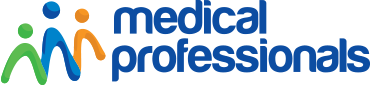
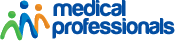

Leave a Reply